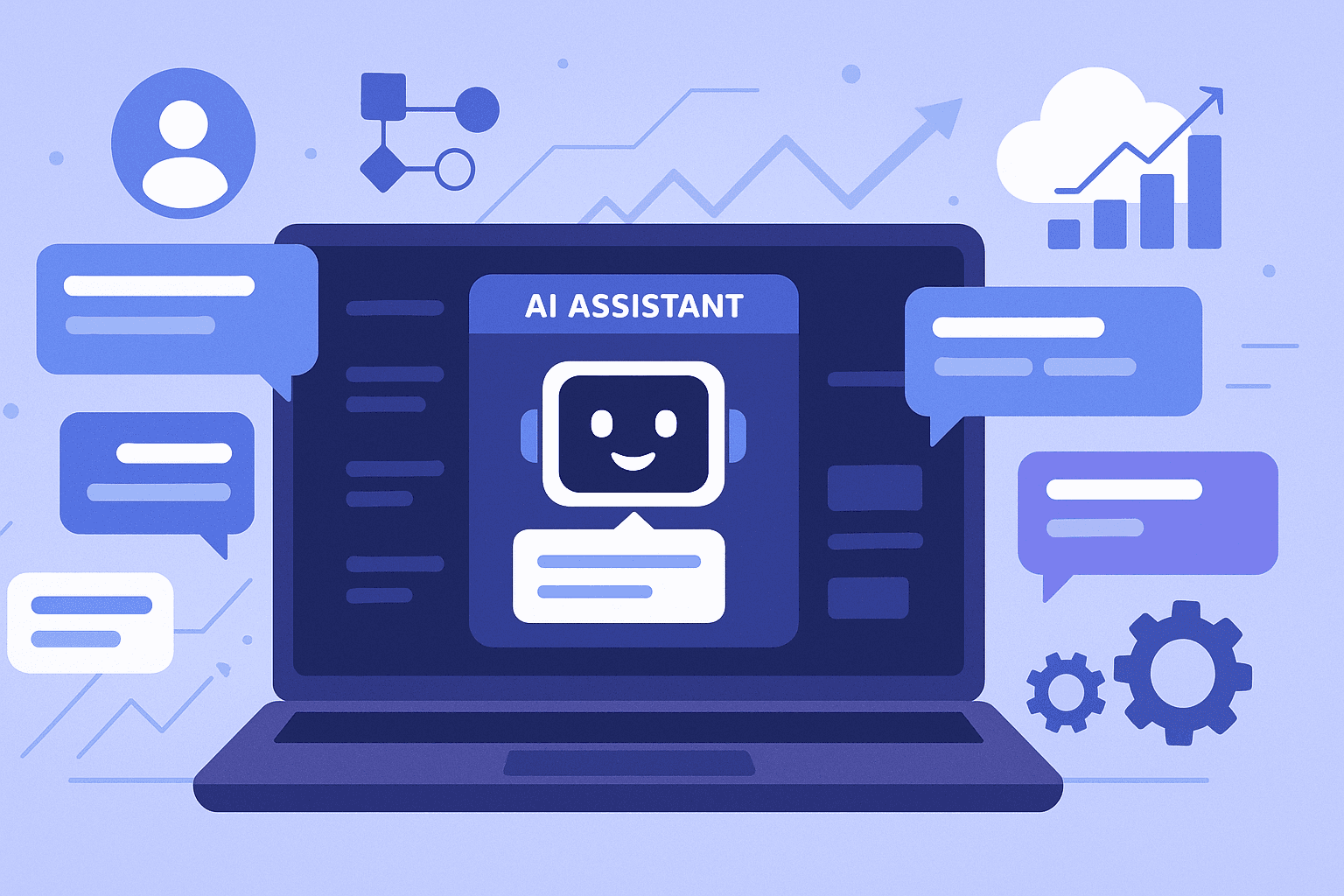SaaS companies face a unique customer support challenge: Users expect immediate, expert-level assistance for complex software questions, but traditional support models don't scale economically. The solution? AI-powered customer support that provides instant, accurate answers while reducing costs and improving customer satisfaction.
This comprehensive guide covers everything SaaS companies need to know about implementing AI customer support, from initial planning to advanced optimization strategies.
Why SaaS Companies Need AI Customer Support
The SaaS Support Challenge
SaaS businesses face distinct support challenges that traditional industries don't:
Complex Product Knowledge
- Multi-feature platforms with intricate workflows
- Regular feature updates and releases
- Integration complexities with third-party tools
- Different user roles with varying needs
Diverse User Base
- Technical vs. non-technical users
- Different experience levels (beginners to power users)
- Various industries and use cases
- Global customers across time zones
Scalability Pressure
- Rapid user growth without proportional support growth
- 24/7 availability expectations
- Instant response demands
- Cost pressure to maintain healthy unit economics
The Traditional Support Model Breaks Down
Most SaaS companies follow this familiar but problematic pattern:
Early Stage (0-100 customers)
- Founders handle support personally
- Response times: Minutes to hours
- High touch, personalized service
- Unsustainable as company grows
Growth Stage (100-10,000 customers)
- Hire support team
- Response times: Hours to days
- Generic responses and ticket queues
- Support costs grow linearly with customers
Scale Stage (10,000+ customers)
- Large support teams
- Complex escalation procedures
- Inconsistent response quality
- Support becomes a major cost center
This model fails because it treats support as a cost center rather than a growth driver.
The AI Customer Support Advantage for SaaS
Immediate Business Benefits
Scalability Without Linear Cost Growth
- Handle 10x more inquiries with same team size
- 24/7 coverage without night shift costs
- Consistent response quality regardless of volume
- Instant onboarding for new team members
Customer Experience Enhancement
- Sub-3-second response times
- Contextual answers based on user's account and usage
- Proactive assistance during feature adoption
- Seamless escalation to human experts when needed
Operational Efficiency
- 80-90% reduction in Level 1 support tickets
- Focus human agents on complex, high-value interactions
- Automatic resolution of common technical questions
- Real-time insights into customer pain points
SaaS-Specific AI Advantages
Product Knowledge Integration
- Instant access to complete documentation
- Understanding of feature interactions and dependencies
- Awareness of recent updates and changes
- Integration troubleshooting capabilities
User Context Awareness
- Account-level information (plan, usage, billing status)
- Feature usage patterns and adoption stages
- Previous support history and resolutions
- Personalized guidance based on user behavior
Planning Your AI Customer Support Implementation
Phase 1: Assessment and Strategy (Weeks 1-2)
Audit Current Support Performance
Analyze these key metrics:
- Average first response time
- Resolution time by issue type
- Most common support topics (top 20)
- Support team utilization rates
- Customer satisfaction scores
- Support costs per customer
Identify AI Opportunities
Categorize support requests:
- Perfect for AI (70-80%): FAQ, how-to questions, basic troubleshooting
- AI-Assisted (15-20%): Complex issues with AI providing initial guidance
- Human-Only (5-10%): Account disputes, complex integrations, strategic discussions
Set Success Metrics
Define measurable goals:
- Reduce average response time from X to Y seconds
- Increase first-contact resolution rate by Z%
- Maintain or improve customer satisfaction scores
- Reduce support cost per customer by X%
Phase 2: Content and Knowledge Base Preparation (Weeks 3-4)
Audit Existing Content
Review and optimize:
- Documentation completeness and accuracy
- FAQ comprehensiveness
- Video tutorials and guides
- API documentation
- Troubleshooting workflows
Create AI Training Materials
Develop structured content:
- Common question-answer pairs
- Step-by-step troubleshooting guides
- Feature explanation summaries
- Integration setup instructions
- Error message explanations
Organize by User Journey
Structure content around:
- Onboarding and setup
- Feature discovery and adoption
- Advanced usage and optimization
- Troubleshooting and problem resolution
- Billing and account management
Phase 3: AI Assistant Setup (Weeks 5-6)
Choose the Right Platform
Evaluate AI customer support solutions based on:
- SaaS-specific features and integrations
- Scalability and performance
- Customization capabilities
- Integration with existing tools
- Pricing and ROI potential
Configure Your AI Assistant
Essential setup steps:
- Upload and organize knowledge base content
- Set up user authentication and account integration
- Configure escalation rules and workflows
- Customize branding and voice
- Test across different user scenarios
Integration Planning
Connect with key systems:
- CRM (Salesforce, HubSpot)
- Help desk software (Zendesk, Intercom)
- Product analytics (Mixpanel, Amplitude)
- Billing systems (Stripe, Chargebee)
- Internal communication tools (Slack, Teams)
Phase 4: Testing and Optimization (Weeks 7-8)
Internal Testing
Comprehensive testing protocol:
- Test common support scenarios
- Verify accuracy of responses
- Check escalation procedures
- Test across different user roles and accounts
- Evaluate response times and performance
Beta Testing with Customers
Limited rollout strategy:
- Select engaged, forgiving customers for beta testing
- Provide clear expectations and feedback channels
- Monitor interactions closely
- Gather detailed feedback on accuracy and helpfulness
- Iterate based on real user interactions
SaaS-Specific AI Implementation Strategies
User Segmentation and Personalization
By User Role
- Admins: Focus on account management, user permissions, billing
- End Users: Emphasize feature usage, workflows, productivity tips
- Developers: Technical documentation, API guides, integration help
By Experience Level
- New Users: Onboarding guidance, basic feature explanations
- Power Users: Advanced features, optimization tips, integration options
- Struggling Users: Proactive help, simplified explanations, success paths
By Account Tier
- Free/Trial Users: Focus on value demonstration, upgrade paths
- Paid Users: Comprehensive support, advanced feature guidance
- Enterprise: Priority handling, dedicated escalation paths
Common SaaS Support Scenarios and AI Solutions
Onboarding Support
Traditional approach: Generic welcome emails and documentation links AI approach: Interactive onboarding assistant that guides users through setup based on their specific use case and integration needs
Example AI interaction:
User: "I'm new to [Product]. How do I get started?" AI: "Welcome! I can help you get set up efficiently. What's your primary goal with [Product]? Are you looking to manage customer data, automate workflows, or integrate with existing tools like Salesforce?"
Feature Adoption
Traditional approach: Quarterly training webinars and feature announcement emails AI approach: Contextual feature recommendations based on user behavior and proactive guidance when users encounter new features
Example AI interaction:
AI: "I noticed you're manually updating customer statuses. Did you know you can automate this with our workflow feature? I can show you how to set it up in about 2 minutes."
Technical Troubleshooting
Traditional approach: Support ticket with back-and-forth email exchanges AI approach: Interactive troubleshooting with dynamic question trees and account-specific guidance
Example AI interaction:
User: "My integration isn't working" AI: "I can help troubleshoot your integration. I see you're trying to connect with Salesforce. Let me check your API configuration... I found the issue: your webhook URL needs to be updated. Here's the correct URL and steps to update it: [specific instructions]"
Billing and Account Questions
Traditional approach: Route to billing team, wait for human response AI approach: Instant access to account information with ability to perform common actions
Example AI interaction:
User: "When is my next billing date?" AI: "Your next billing date is March 15, 2025 for $150/month (Pro plan). Would you like me to show you your usage this month or help you with any billing changes?"
Advanced AI Features for SaaS
Proactive Support
Implement AI that initiates conversations:
- When users spend excessive time on a page
- Before trial expiration with personalized retention offers
- When error rates spike for specific accounts
- During feature releases with contextual guidance
Usage-Based Recommendations
AI analyzes user behavior to provide:
- Optimization suggestions for better performance
- Feature recommendations based on usage patterns
- Integration suggestions for workflow improvement
- Best practice guidance tailored to user's industry
Predictive Support
Advanced AI capabilities:
- Identify users likely to churn based on support patterns
- Predict when users will need help with specific features
- Recommend content before users ask questions
- Flag accounts that may need human intervention
Integration Strategies for SaaS Companies
CRM Integration
Connect AI support with customer data:
Salesforce Integration
- Pull account information, deal stages, and contact history
- Log AI interactions as activities
- Trigger follow-up tasks for sales team
- Update customer health scores based on support interactions
HubSpot Integration
- Access contact properties and lifecycle stages
- Create tickets from AI conversations when needed
- Track customer journey from first support interaction
- Personalize responses based on customer segment
Product Integration
User Authentication
- Single sign-on (SSO) for seamless experience
- Account-specific information in AI responses
- Usage data integration for contextual help
- Permission-based access to different support levels
Analytics Integration
- Connect with product analytics for behavior insights
- Identify feature adoption opportunities
- Understand user pain points from usage data
- Provide data-driven recommendations
Communication Tool Integration
Slack Integration
- Internal alerts for complex cases requiring human attention
- AI summaries of customer issues for support team
- Escalation notifications with context
- Team collaboration on difficult cases
Email Integration
- Follow-up emails with AI conversation summaries
- Automated ticket creation when needed
- Customer communication history
- Seamless handoff between AI and human support
Measuring Success: KPIs for SaaS AI Customer Support
Customer Experience Metrics
Response Time Metrics
- Average first response time (target: under 3 seconds)
- Time to resolution for different issue types
- Escalation response time (when humans take over)
Quality Metrics
- Customer satisfaction scores (CSAT)
- Net Promoter Score (NPS) for support experience
- First contact resolution rate
- Accuracy of AI responses (measured through feedback)
Engagement Metrics
- Conversation completion rate
- User return rate for support
- Proactive engagement acceptance rate
- Self-service success rate
Business Impact Metrics
Cost Efficiency
- Support cost per customer
- Cost per resolved ticket
- Human agent productivity increase
- Support team headcount optimization
Revenue Impact
- Trial-to-paid conversion rate improvement
- Customer churn reduction
- Upsell/cross-sell opportunities identified through support
- Customer lifetime value improvement
Operational Efficiency
- Ticket volume reduction for human agents
- Support team capacity increase
- Average handle time for complex issues
- Escalation rate and patterns
Advanced Analytics
Customer Health Scoring
- Support interaction frequency and satisfaction
- Issue complexity trends over time
- Feature adoption correlation with support needs
- Early warning indicators for churn risk
Product Insights
- Most common pain points by feature
- User onboarding success predictors
- Feature request patterns and priorities
- Integration challenge identification
Common Pitfalls and How to Avoid Them
Technical Pitfalls
Insufficient Knowledge Base
- Problem: AI provides generic or incorrect answers
- Solution: Invest time in comprehensive, accurate documentation
- Best Practice: Regular content audits and updates
Poor Integration Planning
- Problem: AI can't access necessary account information
- Solution: Plan integrations early in the implementation process
- Best Practice: Start with core integrations, expand gradually
Inadequate Testing
- Problem: AI fails in real-world scenarios
- Solution: Comprehensive testing across user types and scenarios
- Best Practice: Continuous testing and improvement cycles
Customer Experience Pitfalls
Over-Automation
- Problem: Customers feel frustrated when they need human help
- Solution: Clear escalation paths and human handoff procedures
- Best Practice: Make it easy to reach humans when needed
Generic Responses
- Problem: AI sounds robotic and unhelpful
- Solution: Personalize responses using account and usage data
- Best Practice: Regular review and optimization of AI personality
Lost Context During Handoffs
- Problem: Customers repeat information when escalated to humans
- Solution: Seamless context transfer to human agents
- Best Practice: Detailed conversation summaries and account context
Business Pitfalls
Unrealistic Expectations
- Problem: Expecting 100% automation immediately
- Solution: Gradual rollout with realistic success metrics
- Best Practice: Celebrate improvements, not just perfection
Neglecting Human Agents
- Problem: Support team feels threatened or undervalued
- Solution: Position AI as augmentation, not replacement
- Best Practice: Retrain team for higher-value work
Insufficient Monitoring
- Problem: AI quality degrades without oversight
- Solution: Continuous monitoring and improvement processes
- Best Practice: Regular reviews and feedback loops
Advanced Strategies for SaaS AI Customer Support
Multi-Language Support
For global SaaS companies:
- Native language support for key markets
- Cultural context awareness in responses
- Time zone appropriate availability messaging
- Local compliance and privacy considerations
Industry-Specific Customization
Tailor AI responses by customer industry:
- Healthcare: HIPAA compliance guidance
- Financial services: Security and compliance focus
- E-commerce: Integration and automation emphasis
- Education: User management and accessibility features
API and Developer Support
Specialized AI capabilities for technical users:
- Code examples and implementation guides
- API documentation navigation
- Troubleshooting integration issues
- SDK and library guidance
Enterprise Support Features
Advanced capabilities for enterprise customers:
- Priority routing and escalation
- Dedicated AI models trained on enterprise-specific content
- Custom integration support
- Compliance and security-focused responses
Building Internal Buy-In and Change Management
Stakeholder Alignment
Executive Leadership
- Focus on ROI and scalability benefits
- Demonstrate competitive advantage
- Show customer satisfaction improvements
- Present clear implementation timeline and milestones
Support Team
- Emphasize job enhancement, not replacement
- Provide training for new higher-value responsibilities
- Show how AI handles routine tasks they find repetitive
- Create clear career development paths
Product Team
- Highlight customer insight generation
- Show feature adoption improvement potential
- Demonstrate reduced escalation of product issues
- Provide data for product improvement prioritization
Change Management Process
Communication Strategy
- Regular updates on implementation progress
- Success story sharing from beta testing
- Addressing concerns proactively
- Celebrating early wins and improvements
Training and Development
- AI tool usage training for support team
- New workflow training for enhanced processes
- Customer communication training for complex handoffs
- Performance measurement and improvement training
Future-Proofing Your SaaS AI Customer Support
Emerging Trends
Voice-Enabled Support
- Integration with voice assistants
- Phone call AI assistance
- Voice-to-text problem reporting
- Multilingual voice support
Visual AI Support
- Screenshot analysis for troubleshooting
- UI element recognition and guidance
- Video call AI assistance
- Augmented reality support guidance
Predictive Customer Success
- AI-driven customer health monitoring
- Proactive intervention for at-risk accounts
- Automated success path recommendations
- Predictive feature adoption guidance
Technology Evolution
Advanced AI Capabilities
- More sophisticated natural language understanding
- Better context retention across sessions
- Improved integration with business systems
- Enhanced personalization and customization
Integration Expansion
- Deeper product integration capabilities
- More comprehensive business system connections
- Real-time data synchronization
- Cross-platform consistency
Implementation Timeline and Budget Planning
Typical Implementation Timeline
Month 1: Planning and Preparation
- Week 1-2: Assessment and strategy development
- Week 3-4: Content audit and preparation
Month 2: Setup and Testing
- Week 1-2: AI assistant configuration and integration
- Week 3-4: Testing and optimization
Month 3: Rollout and Optimization
- Week 1-2: Gradual customer rollout
- Week 3-4: Full deployment and initial optimization
Month 4+: Ongoing Improvement
- Continuous monitoring and optimization
- Feature expansion and enhancement
- Advanced integration implementation
Budget Considerations
Initial Implementation Costs
- AI platform setup and configuration: $5,000-$25,000
- Integration development: $10,000-$50,000
- Content creation and optimization: $5,000-$15,000
- Training and change management: $3,000-$10,000
Ongoing Operational Costs
- AI platform subscription: $200-$2,000/month
- Maintenance and optimization: $2,000-$8,000/month
- Additional integrations: $1,000-$5,000/month
- Performance monitoring tools: $100-$500/month
ROI Expectations
- Break-even timeline: 3-6 months
- Support cost reduction: 30-70%
- Customer satisfaction improvement: 20-50%
- Revenue impact through retention: 10-25%
Getting Started: Your Action Plan
Week 1: Assessment
- Audit current support performance and costs
- Analyze top 50 support requests by category
- Survey customers about support experience preferences
- Identify key stakeholders and potential objections
Week 2: Planning
- Define success metrics and goals
- Create implementation timeline and budget
- Select AI customer support platform
- Begin content audit and preparation
Week 3-4: Preparation
- Organize and optimize knowledge base content
- Plan integrations with existing systems
- Design escalation workflows and procedures
- Create testing scenarios and protocols
Week 5+: Implementation
- Configure AI assistant with initial content
- Set up key integrations
- Begin internal testing and optimization
- Plan customer rollout strategy
Conclusion: The SaaS Customer Support Revolution
AI customer support isn't just about reducing costs or improving efficiency — it's about fundamentally transforming how SaaS companies build relationships with their customers. By providing instant, intelligent, personalized support, you're not just solving problems; you're creating experiences that drive adoption, reduce churn, and fuel growth.
The SaaS companies that thrive in the next decade will be those that recognize customer support as a competitive advantage, not just a necessary cost. AI makes it possible to deliver enterprise-level support quality at startup-level costs, giving every SaaS company the opportunity to provide world-class customer experiences.
The question isn't whether to implement AI customer support — it's how quickly you can get started and how effectively you can leverage it to drive business growth.
Ready to revolutionize your SaaS customer support? Start your free 30-day trial with SiteAssist and discover how AI can transform your customer relationships and business results.
Need help planning your AI customer support implementation? Our team specializes in SaaS customer success strategies. Contact us at support@siteassist.io for a personalized consultation.